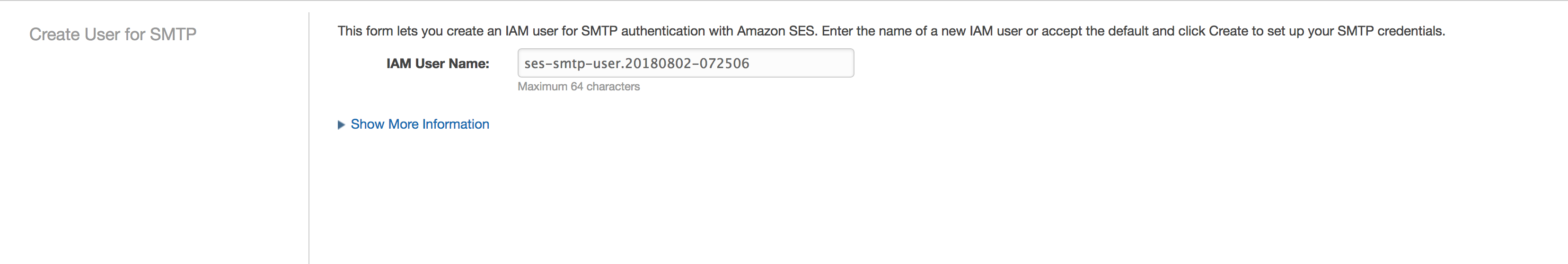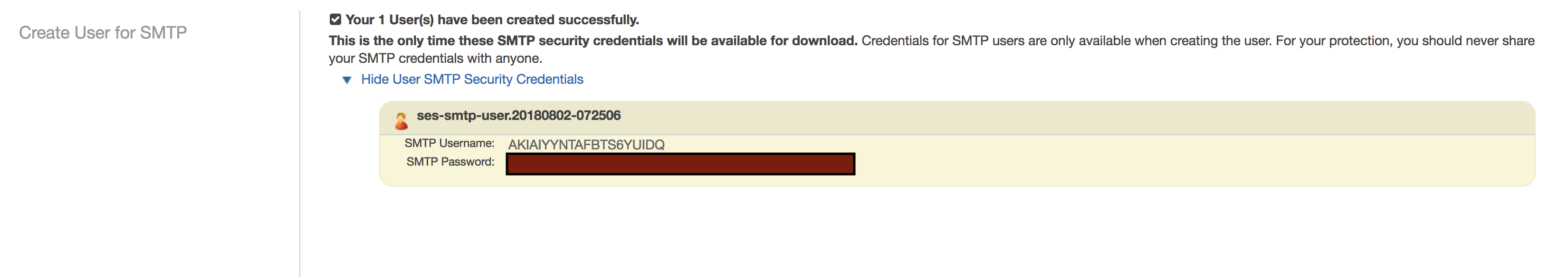Boost your company sales with free Email Marketing
Step 1.
Go to Services -> Customer Engagement -> Simple Email Service -> Domains.
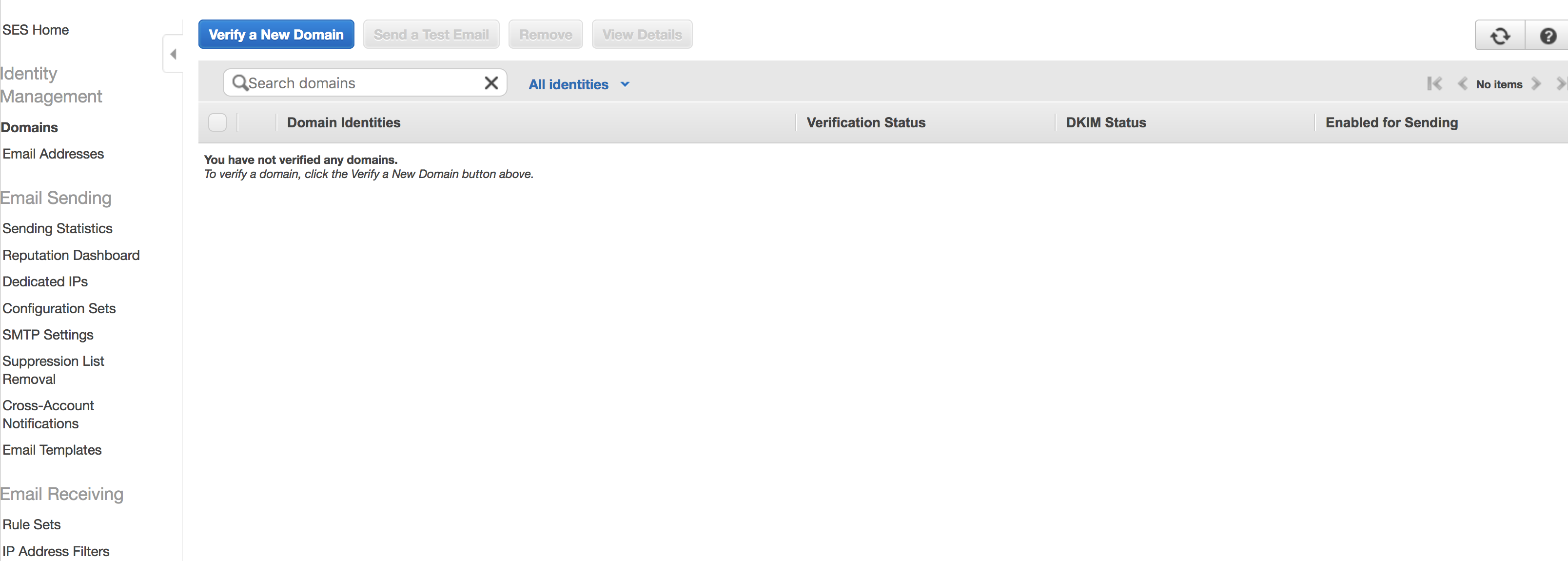
Step 2.
Click on verify new domain and enter your domain.
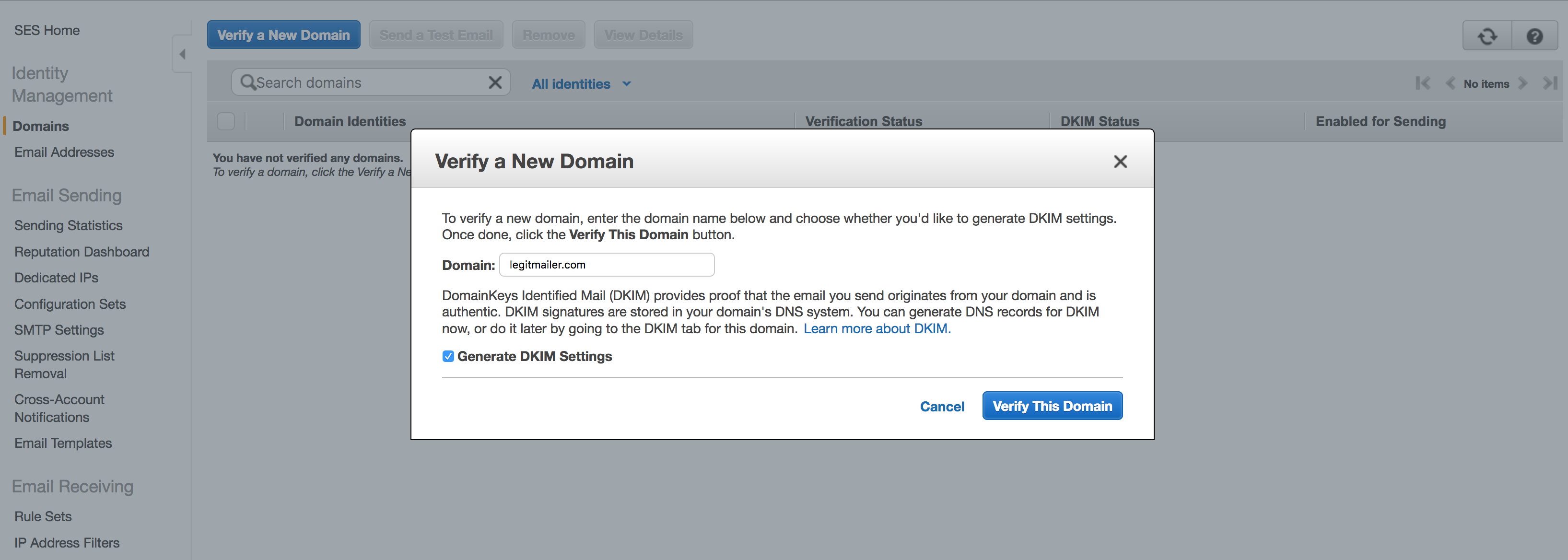
Step 3.
After succesfull verification you will see Domain Verfication Record & DKIM Record set.
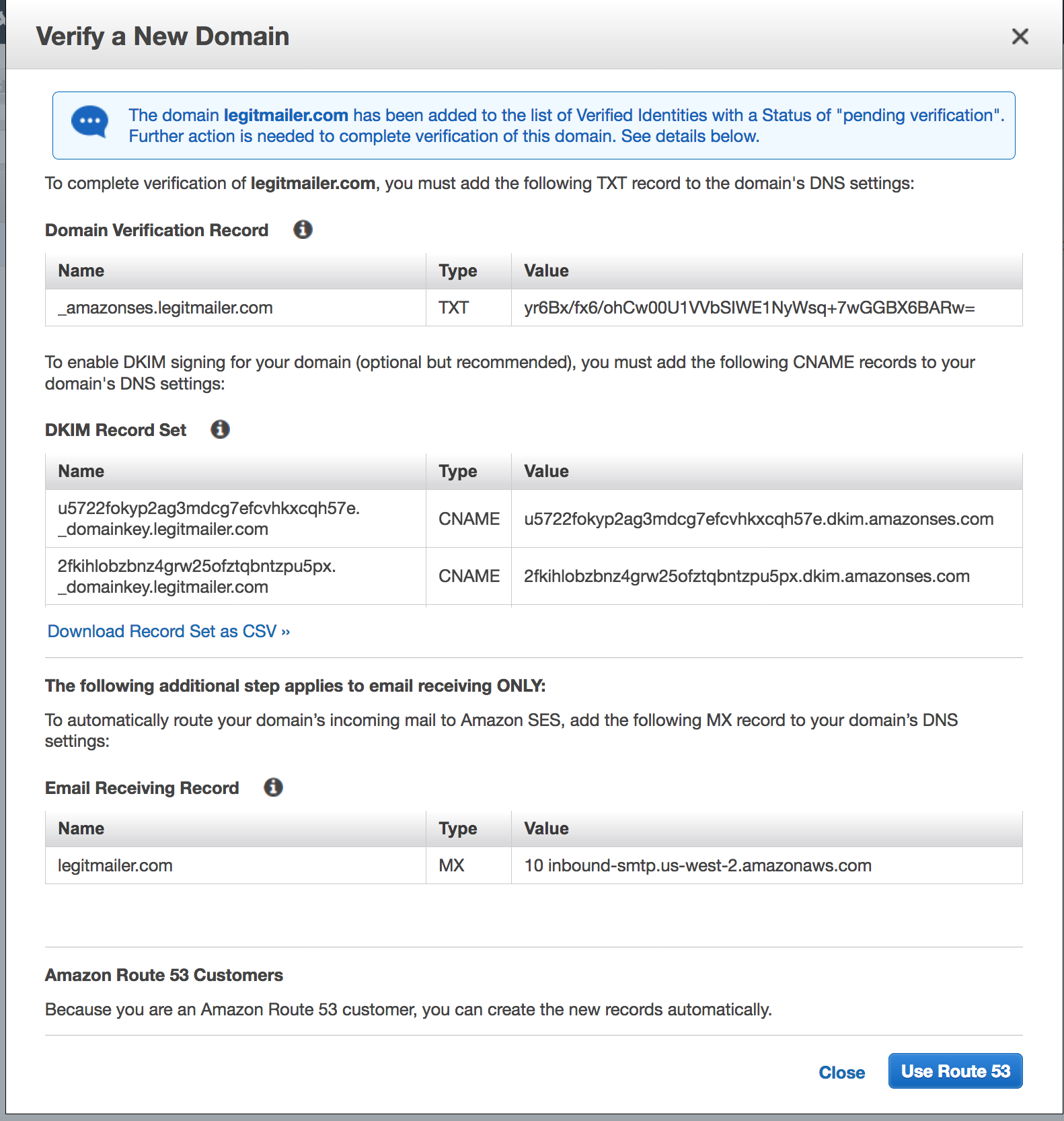
Step 4.
Open Services -> Networking & Content Delivery -> Route 53 and select the Domain Verfication Record & DKIM Record set to import into Route 53.
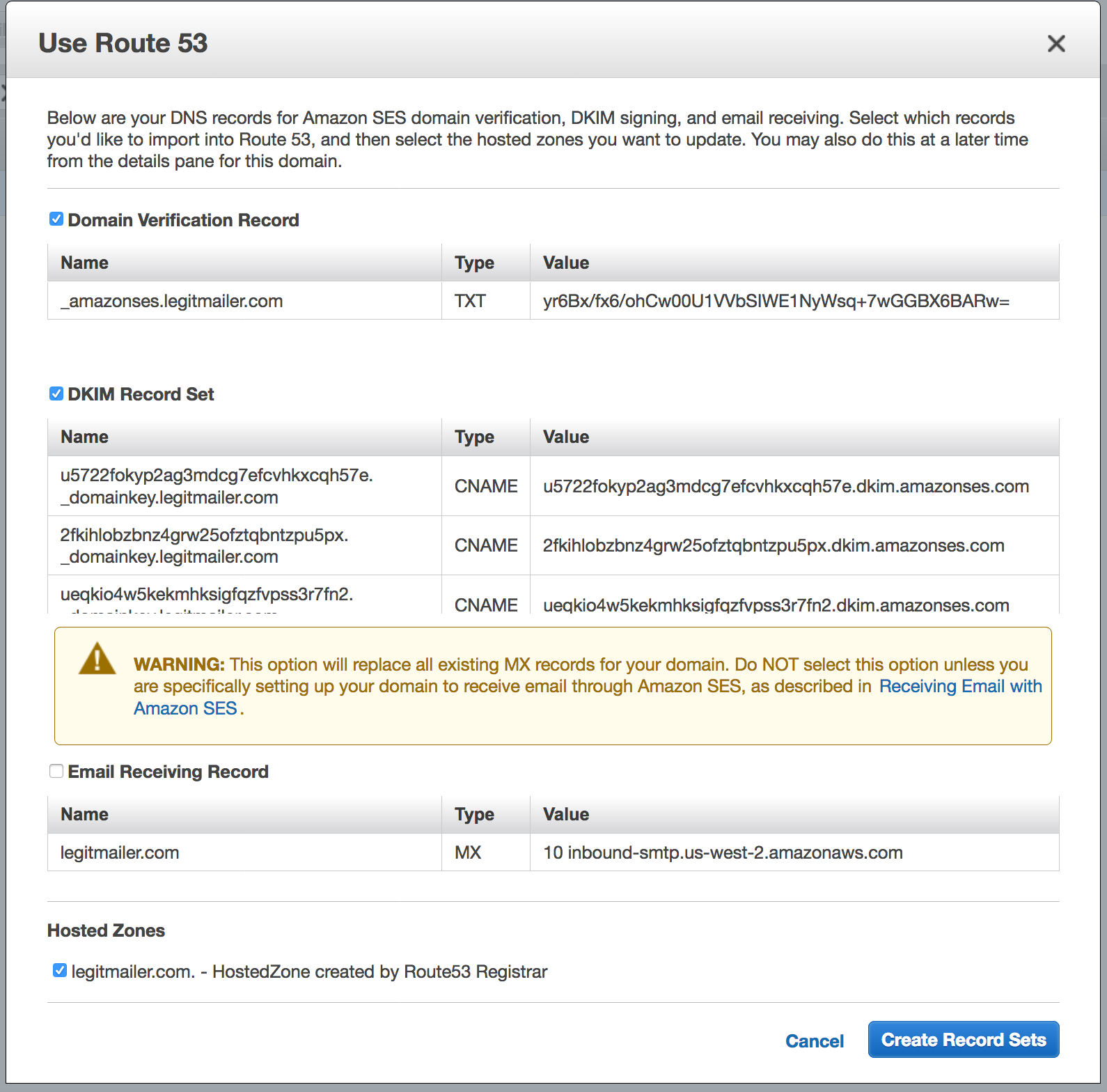
Step 5.
Open Services -> Networking & Content Delivery -> Route 53 -> Dashboard -> Hosted Zones you will see Domain Verfication Record & DKIM Record set.
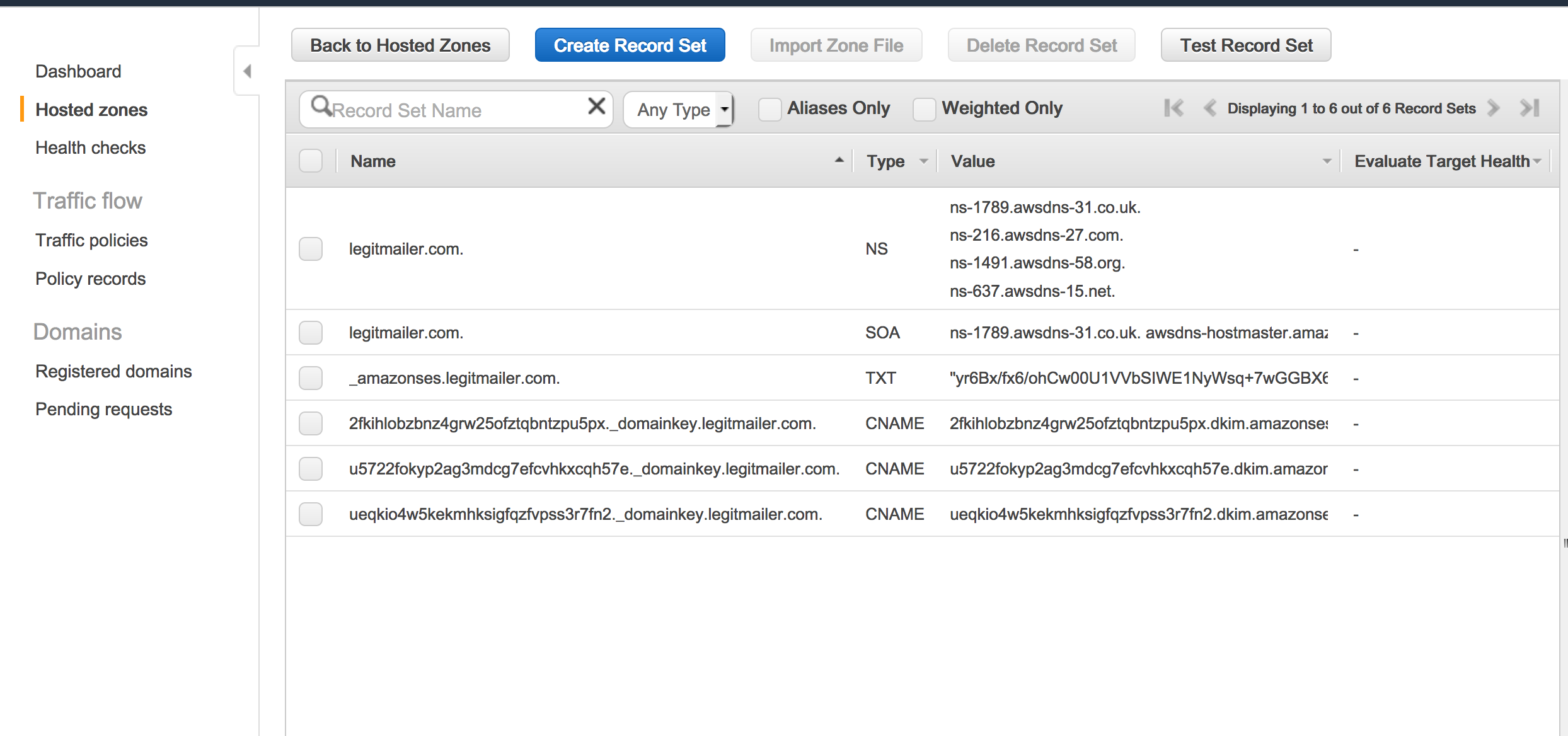
Step 6.
Go to Services -> Customer Engagement -> Simple Email Service -> Domains You will see you are ready to send emails.
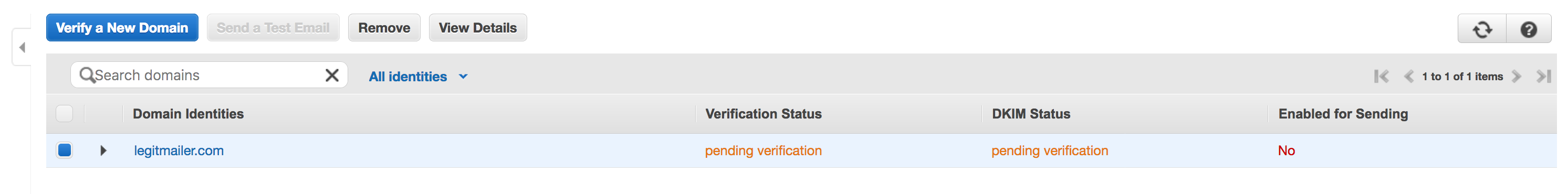
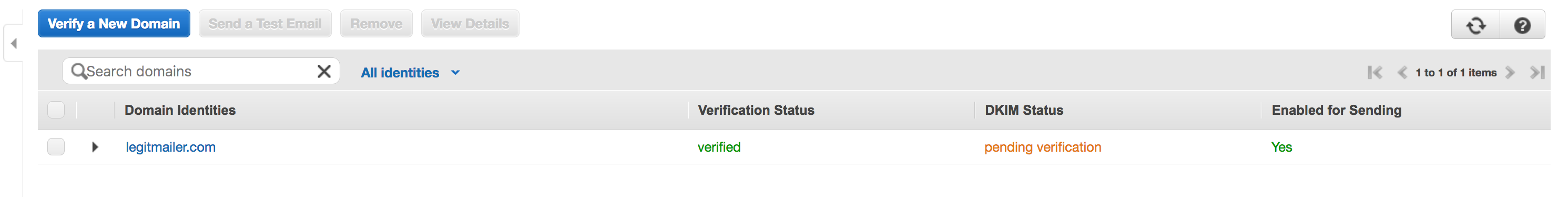
Step 8.
Setup SMTP goto Services -> Customer Engagement -> Simple Email Service -> SMTP Settings create my smtp credential
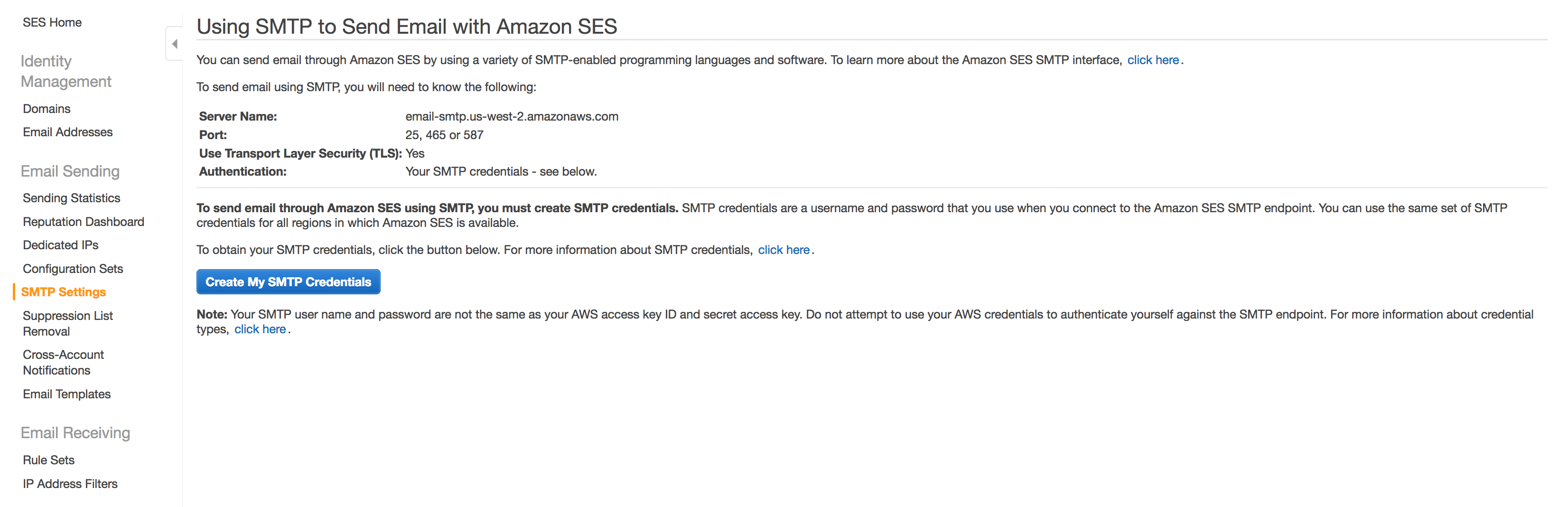
Step 9.
Enter IAM User Name and create and you are ready to go.